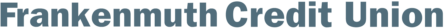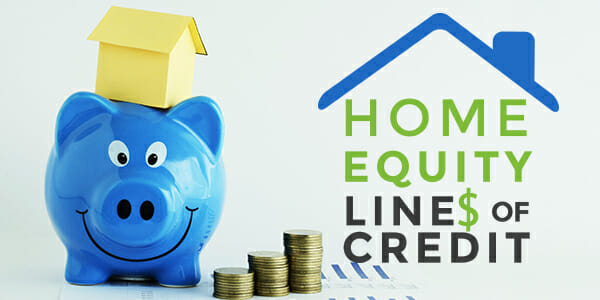Mobile Wallet
Contactless payment
You already use your phone for just about everything. Now you can pay with it too. Add your FCU credit and debit cards to your mobile wallet on your smartphone, tablet or even smart watch and shop securely in stores, in apps and online. Encrypted tokenization means your personal information is secure and can actually be safer to use than swiping a physical card.
- Encrypted tokenization means your personal information is safe
- Leave your purse or wallet at home. Shop with your phone. It’s easy and fun!
- Contactless payment method. No more touching dirty keypads
- Earn rewards on mobile transactions, just like you do with a physical card
Apply Pay works with your FCU Debit and Credit Cards
Apply Pay is simple to use and works with the devices you use every day. Pay with your FCU Debit and Credit cards with just a touch. Because your card details are never shared by Apple when you use Apple Pay, making payments with your iPhone, Apple Watch, iPad and Mac is the safer, more private way to pay.
Apple Pay is accepted in grocery stores, boutiques, restaurants, hotels, and so many places you already enjoy. You can also use Apple Pay in all kinds of apps and on participating websites using Safari on your Mac, iPhone, and iPad. Now you can use Apple Pay as an easy and secure way to make donations to your favorite nonprofit.
- Go to Wallet and tap

- Follow the steps to add a new card. Watch the demo to see how it works. If you’re asked to add the card that you use with iTunes, cards on other devices, or cards that you’ve recently removed, choose them, then enter the card security codes.
- Tap Next. Your card issuer will verify your information with a One-Time Passcode. Select how you want to receive the passcode via the email or mobile phone number on file. When you have the information, go back to Wallet and tap your card.
- Tap Next. Then start using Apple Pay.
Google Pay: Pay in apps, on the web and in stores
You can now pay with your phone at over one million stores across the United States. Google Play is the new mobile payment solution that offers Frankenmuth Credit Union Debit and Credit card holders a safe and secure choice when paying for things every day.
Google Pay is the fast, simple way to pay on sites, in apps, and in stores using the cards saved to your Google Account. It protects your payment info with multiple layers of security and makes it easy to send money, store tickets, or cash in on rewards – all from one convenient place. Watch the video.
- Download the Google Pay app and open it
- Take a photo of your card
- Choose how you will verify one-time passcode
- Complete verification and you’re ready to use!
Samsung Wallet-Digital Wallet App
Samsung Wallet (previously Samsung Pay) lets you carry your Frankenmuth Credit Union credit or debit cards on your devices. Samsung Wallet works in-store, in-app and online. Load your cards onto your devices and check out with a tap.
- Find the app pre-installed on your phone or download here
- Sign in to your Samsung account
- Scan your fingerprint or iris and enter a pin to authenticate future purchases
- Add your card(s)
- Card issuer may verify your information with a One-Time Passcode. Select how you want to receive the passcode via the email or mobile phone number on file
- Your cards are securely backed up and can be restored with your Samsung account
- Head over to your favorite store and see how easy it is to check out