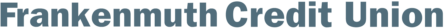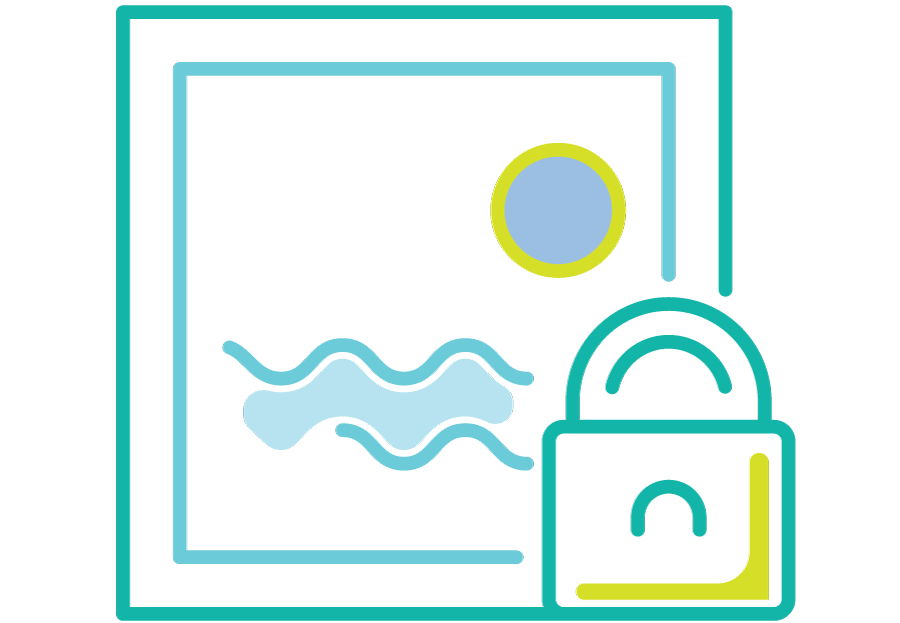
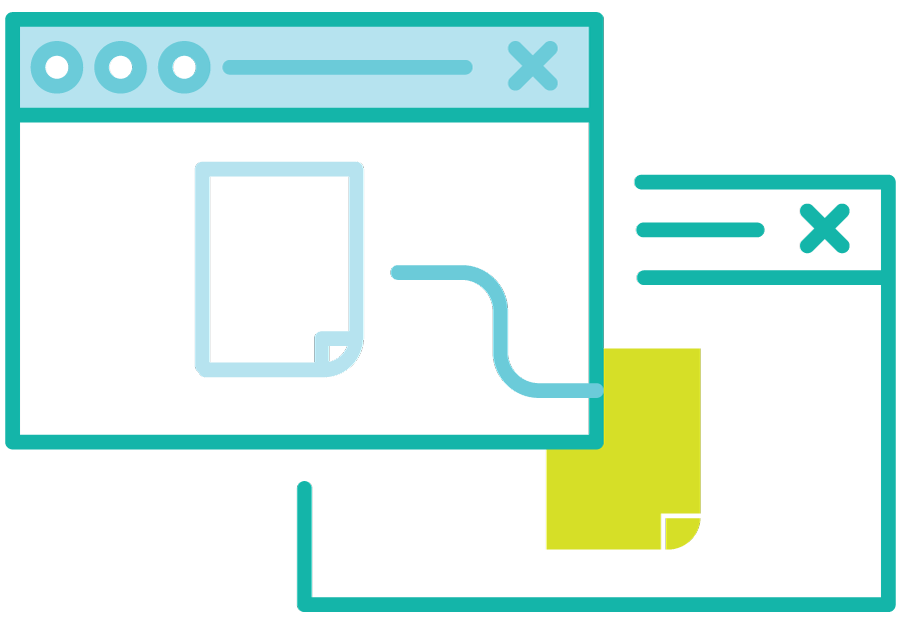

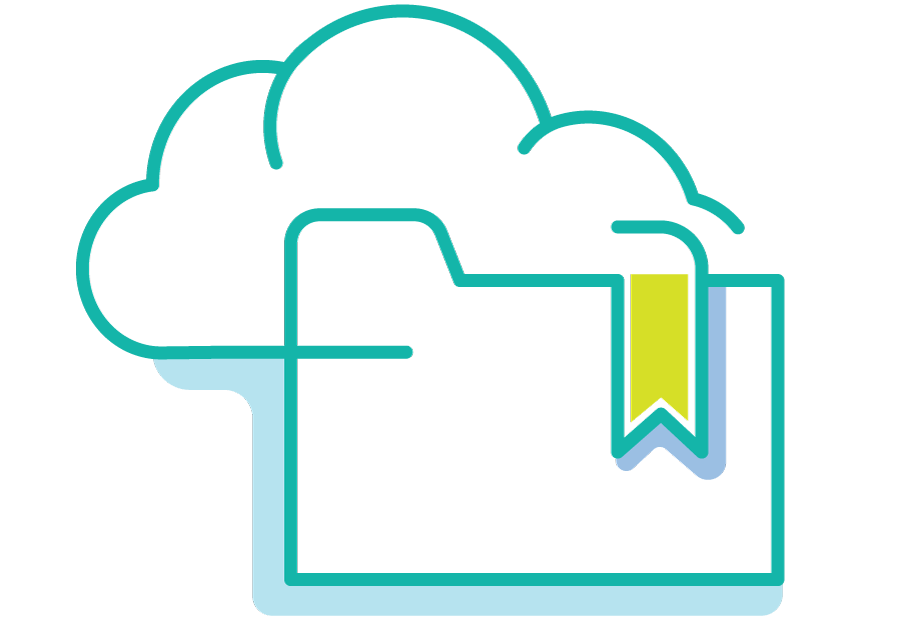

Members are asking how to link their FCU account to popular investment apps (Coinbase, Robinhood, etc.). Many of these apps use a service called Plaid which asks for your online banking credentials (red flag) and asks you to disable two factor authentication (red flag) and security questions (red flag). WE DO NOT advise that our members use this service to link their accounts. It is ALWAYS a bad idea to use your online banking credentials for a third party service and especially when they ask you to disable security features. If they have a data breach, your online credentials are compromised leaving you open to massive fraud where a bad actor logs into your account and transfers out all of your money. Instead, you can link your account manually. These apps don’t like for you to link your account manually so you really have to dig to find out how to do this. Here is an approach using Robinhood as an example:
- Log into your Robinhood account (app or web browser)
- Navigate to your account settings
- Navigate to link bank account
- Plaid lists all of the big banks or you can search for the CU. Here’s the trick: type in a garbage word…an example…. literally type in “garbage”
- The search won’t find anything and will then display the “link manually” option in tiny letters at the bottom
- Tap the link manually and enter the routing number and the account number
This is the best way to link an account. It still poses a security risk but it is far less than entering your online banking credentials. This method works with many other apps as well.
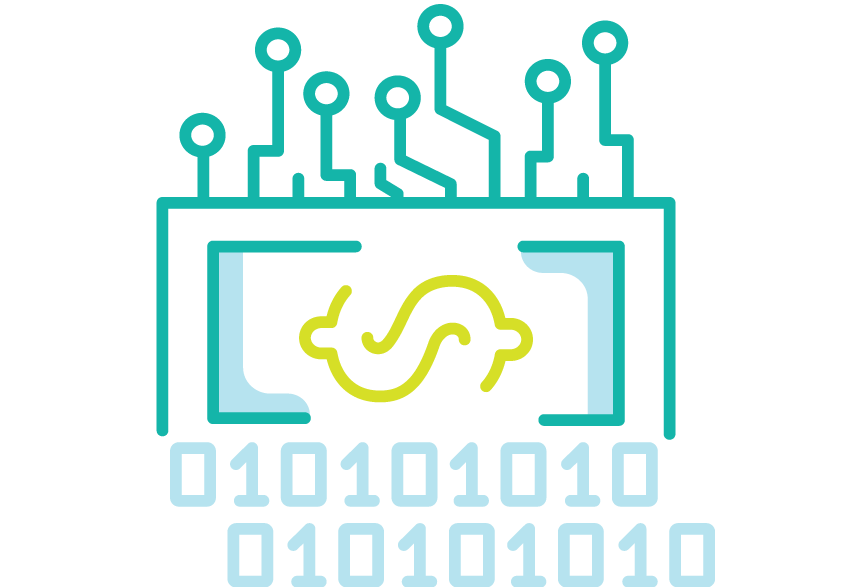
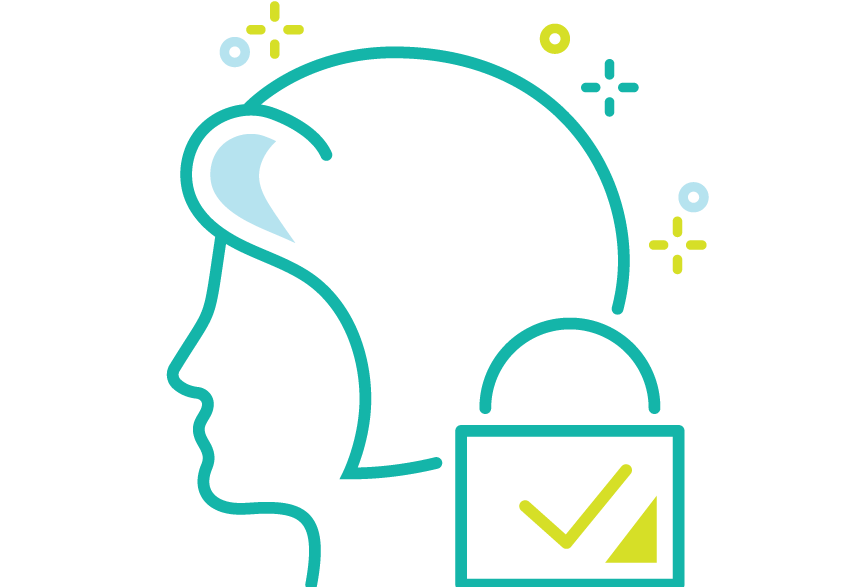
In an age where data is highly sought after and of great value, privacy is a great concern. Frankenmuth Credit Union wants to be fully transparent and reassure our members that we NEVER sell member information. However, as a financial institution we rely on the three credit bureaus – Experian, Equifax, and Transunion – to provide us with members’ credit history in order to offer lending services.
Unlike FCU, the credit bureaus DO sell consumers’ credit information without their permission in order to make a profit. Consumer information is purchased by a wide variety of institutions in order to solicit advertisements to their target audience. This process is heavily regulated through the Federal Fair Credit Reporting Act which promotes accuracy, fairness, and privacy of information in the files of consumer reporting agencies. Only certain information specified in the act can be provided to third parties, and those receiving the information must have a stated purpose which aligns with those allowed by the act. The law is intended to prevent misinformation from being used against consumers, unlawful sharing of sensitive information, and identity theft.
There are avenues available to consumers to prevent the sharing of their information with third-parties. Consumers may choose to opt-out from receiving offers.
NEVER give personal or account information to anyone calling YOU, even if the caller says that it is for “verification purposes.” Personal information or identity verifying information should be provided only to organizations or companies that you have called or initiated contact with.
- If the person contacting you says that there is a problem that must be resolved immediately, hang up and call the phone number that you know will get you to someone who can be trusted with personal or account information. This could be the phone number on your debit or credit card, account statement or on mailed correspondence from the company. Do NOT call phone numbers provided in text messages or voicemails by the person contacting you, and never reply to an unsolicited text message.
- Use multifactor authentication in addition to a password to log into accounts, such as a security code sent via text message or email. Do NOT provide this security code to anyone under any circumstances. Other multifactor authentication measures can include a scan of your fingerprint, retina, or face on a mobile device, or a passcode via an authentication app.

It’s almost impossible to imagine life without electronic devices. How would you keep in touch with your friends, listen to music, watch movies, buy tickets, make payments, or find the information you need without your phone, tablet, or computer? But as essential as your devices are to the way you live, using them can also expose you to serious problems if you’re not following some basic security rules.
Con artists cheat Americans out of billions of dollars every year. Recognizing red flags for potential scams can help protect you, your loved ones, and your hard earned cash.