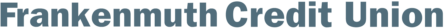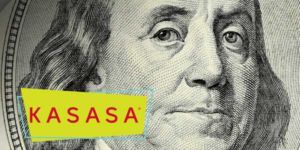Card Nav
You have the power to control your FCU debit and credit card with just a few clicks on your smart phone-like never before. With a download of the CardNav app you can load all your FCU debit and credit cards in one place. You control with CardNav how, when and where your debit or credit card may be used.
How Can I Get CardNav?
Download the CardNav app to your mobile device from the Apple or Android App Store.
What Does CardNav Do?
CardNav is rich with tools to protect your card. For example: lost your card? You can easily turn off your card and when you find it turn it back on and be ready to use seconds later. CardNav shows your balances and recent transactions – including purchases, ATM withdrawals and even attempted transactions-right at your fingertips. With CardNav, you establish controls on the merchants you use. CardNav allows you to decide and set dollar limits on your debit card and the flexibility for you to change it later. With location controls, for example, if you aren’t traveling internationally you could turn off that control and turn it back on when you travel. You have the ability to load multiple FCU debit and credit cards from different accounts all on one login. CardNav provides you peace of mind and control whenever you want it and it is free for FCU members.